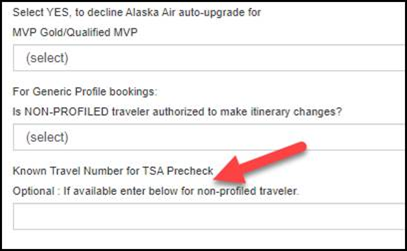Travel
E-Travel News
October 2021 - Volume 13, Issue 3
In This Issue
- Changes to State Car Rental Contracts
- Unused Ticket Credits Q&A
- Statewide Travel Office Cost Savings Analysis
- Suggestions Lead to Enhancements in E-Travel Online
Changes to State Car Rental Contracts
The in-state car rental contract, held by Budget Rent-A-Car, expired on September 30, 2021. The vendor was no longer able to meet the requirements of the Statewide Vehicle Rental Contract due to cost and other business expenses.
The state of Alaska still has the NASPO ValuePoint’s Nationwide Vehicle Rental contract, which includes the following vendors: Hertz, Enterprise and National. Again, this is a nationwide contract, which includes locations in the following Alaska markets: Anchorage, Fairbanks, and Juneau.
E-Travel Online has been updated to reflect the change and Budget will no longer be flagged as a Company preferred.
Agencies that arrange billing accounts with these vendors can provide the ETMT with the billing number and we can add it to your generic profiles. This will simplify the payment authorization process for travelers without PCards. If you have questions about this process, please contact your Dept Travel Administrator; they can reach out to ETMT if they need additional instruction.
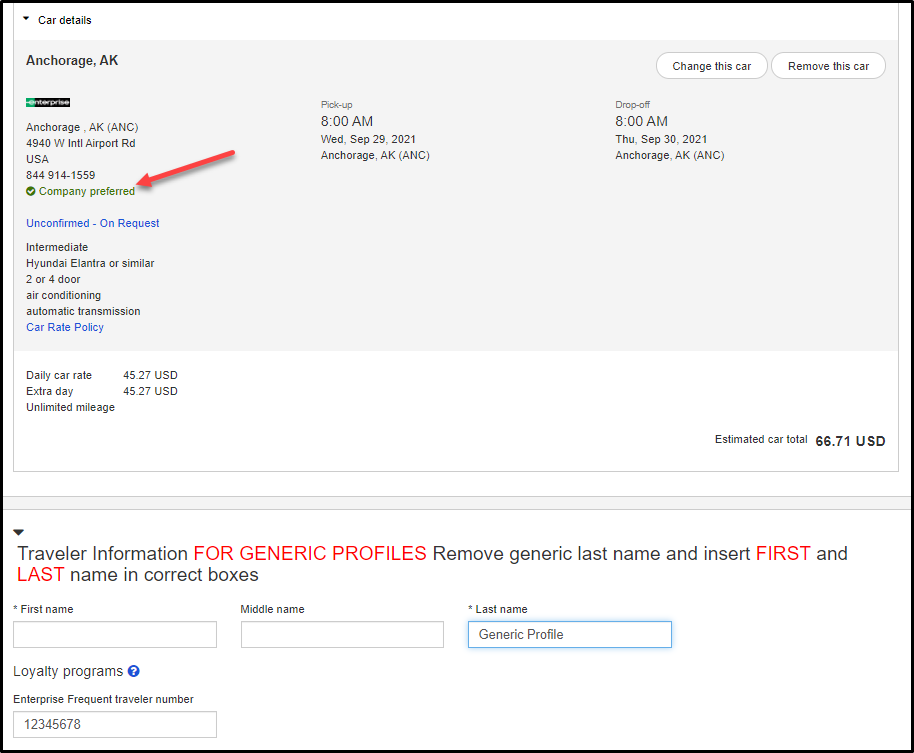
There is no change to the Rental Car policy. Use of the car contract is not mandatory, but agencies should be aware they may be responsible for damages to rentals when a contract rate is not booked.
RENTAL CARS (AAM 60.120)
The State of Alaska supports a mid-size or less car rental. Rental of a car larger than mid-size may be allowed when several travelers are traveling together, or circumstances require the use of a larger car. Such situations must also be documented on the completed reimbursement form.
- All car rentals must be reserved and canceled through E-Travel.
- Travelers are generally not authorized to upgrade their rental cars at the airport. If a car upgrade is required for business or safety reasons, provide explanation on completed reimbursement form.
- Travelers are responsible for refueling rental cars prior to returning them to the rental car companies.
- All liability coverage offered by the car rental company must be declined. If the contracted rental car company is not used where available, the user agency is responsible for any physical damages. The agency can transfer that risk back to the rental car company by selecting the Collision Damage Waiver (CDW) option.
Rental cars may be driven on State business only, and Risk Management self-insurance coverage applies only where the state contracted car is used on State business. State business includes usual travel related activity (restaurants, hotels, etc.), but does not extend to any personal deviations for individual traveler convenience. Refer to (AAM 60.080). If there is damage to any rental car:
- Travelers are cautioned to never accept responsibility or admit liability.
- If the lessor requests information or payment, advise the lessor to contact the Department of Administration, Division of Risk Management.
- If there is personal injury or an accident, telephone the Division of Risk Management as soon as possible.
To contact Risk Management Call (907) 465-2180.
Unused Ticket Credits Q&A
What is CTM’s unused ticket automation?
Most departments have unused ticket automation enabled in E-Travel Online, which means when submitting for purchase, CTM will stop the ticketing process (during regular business hours) to check the departments database of unused tickets older than 3 months and apply credit when possible. This automation takes the burden off travel planners and helps departments reduce travel spend. However, even with the automation in place, all agencies are strongly encouraged to closely monitoring unused credit.
Credit can be tracked from one traveler to another on the unused ticket report (Name Change tab) sent by E-Travel Management to your Dept Travel Administrator on the 10th of each month. Last fiscal year, the departments using CTM automation saved over $665,000 in unused credit only letting $10K in value expire.
A new enhancement was made in E-Travel Online last summer, tickets saved in a profile are now listed just above the submit for purchase button. Users may check the box next to a ticket they wish to have applied. Keep in mind that tickets not listed can still be used, but the ticket number must be entered in the Special Instructions field.
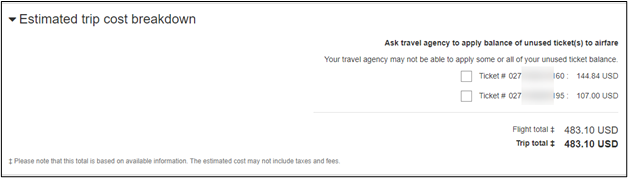
If you have questions about your departments list of credit or internal processes; please contact your Dept Travel Administrator.
How do I request to use an unused ticket credit?
The user can either enter a specific ticket number in Special Instructions if it is not listed on the purchase page or check the box next to a ticket before submitting for purchase.
Departments using CTM automation do not need to do anything unless there is a specific ticket they want to use.
What happens if the ticket values are not equal?
If the cost of the new ticket is greater than the credit, the difference is charged to the card on file. If the cost of the new ticket is less than the credit, the additional value on the credit is lost.
Can value be applied to other carriers or other travelers?
Unused credit can only be applied to the original carrier. Most wholly unused tickets are now transferable on most carriers, when the reservation did not include more than one carrier; in other words, partially used credit and mixed carrier tickets are non-transferable. Other restrictions may apply and are determined at the time of exchange.
What do we do with tickets as they expire?
Departments that keep unused credit in a prepaid account will need to clear expired tickets out of the prepaid account.
Statewide Travel Office Cost Savings Analysis
The Statewide Travel Office Cost Savings Analysis for FY 2021 has been published to the Division of Finance Travel webpage. The cost and savings calculations are based on savings codes applied to individual itineraries. The Statewide report is the total of the Medicaid volume and the Executive Branch volume. The Executive Branch is further broken down by department. The Report Details tab explains how the savings or lost opportunity for savings are determined. For questions about this information, please contact the State Travel Program Coordinator; Danielle Meier.
Suggestions Lead to Enhancements in E-Travel Online
Based on department feedback, we are happy to announce an E-Travel Online enhancement to the Report Information section on purchase page. The new field is not reportable; however, it is functional! When a user enters a valid TSA Precheck number in the field, it is automatically sent to TSA at the time of ticketing. This is an optional field and should only be used for non-profiled travelers.
Employees that have a travel profile and a TSA Precheck number should save the number in their E-Travel Profile. Here is a quick reference guide to updating Traveler Profiles.